How to Set Availability and a Due Date
for an Assignment
- On the navbar in your course, select "Assessment" > "Dropbox"
- Select the down arrow (action button) to the right of the Assignment Dropbox and select "Edit Folder."
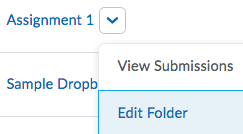
- Select the "Restrictions" tab at the top of the Edit Folder page.
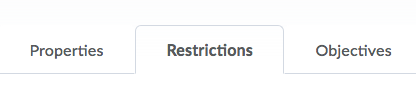
- Uncheck the "Hidden from Users" checkbox if you haven't already.
- Select the
- "Has Due Date" checkbox
- "Has Start Date" checkbox
- "Has End Date" checkbox
- Use the provided fields to set your dates.
In most instances, the end date is the same as the due date. However, if you want to accept late assignments, the end date would be set to the last day you will accept assignments. Assignments submitted after the due date and before the end date, would be marked late and you could assess the assignment accordingly.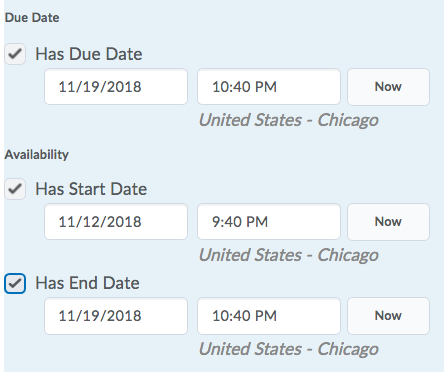
- Select the "Save and Close" button.
The written tutorials and video simulations on the D2L Solutions site are developed and brought to you by the
Faculty Development and Innovation Center
phone 217-581-7051 :: email fdic@eiu.edu :: web www.eiu.edu/fdic
Contact the FDIC for questions about the tutorials, to suggest topics for new tutorials, or to schedule a consultation appointment. The FDIC staff can recommend integration solutions using D2L and other instructional technologies for your online, hybrid, and face-to-face courses.
For Help with D2L
Call 217-581-HELP (4357), email support@eiu.edu, or
contact the Instructional Support Specialist (ISS) for your department.