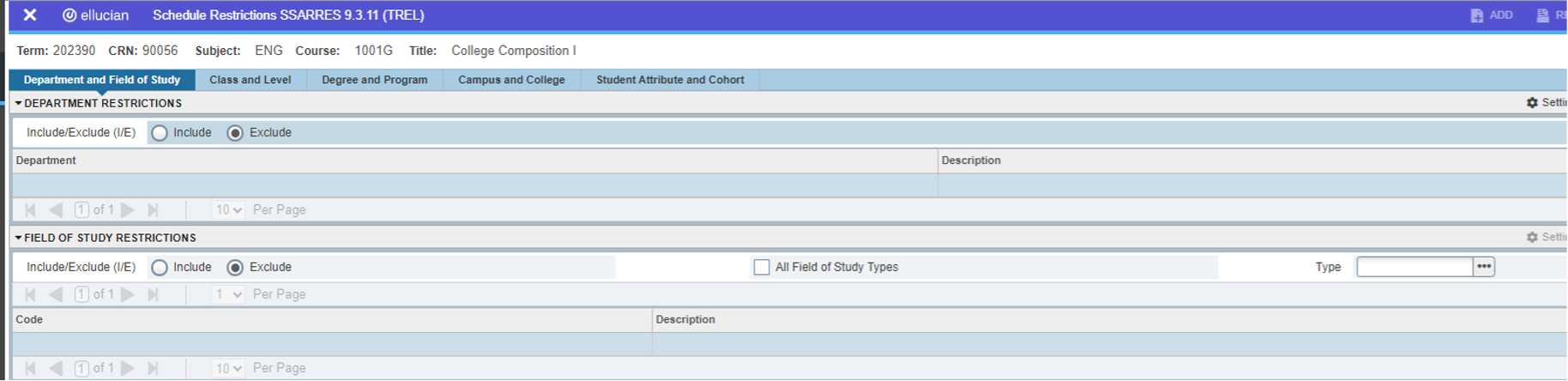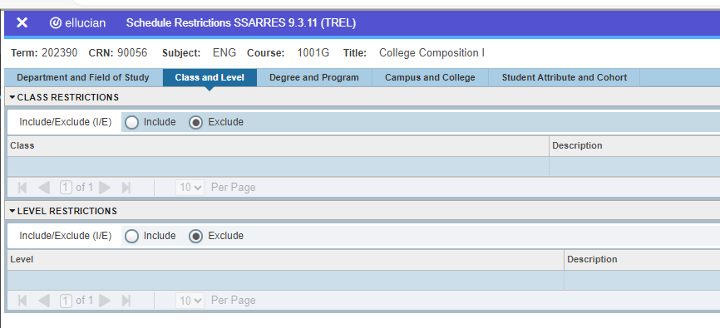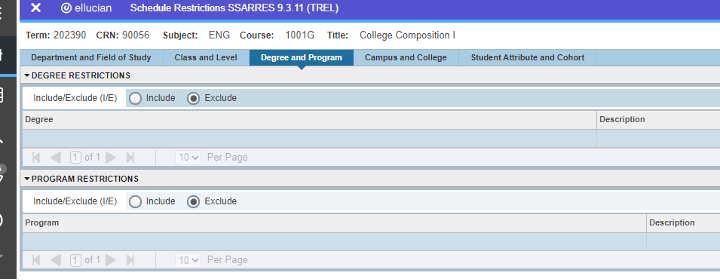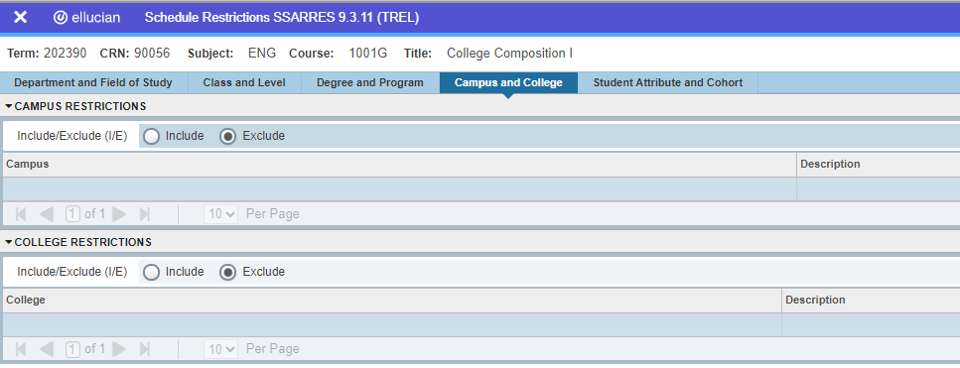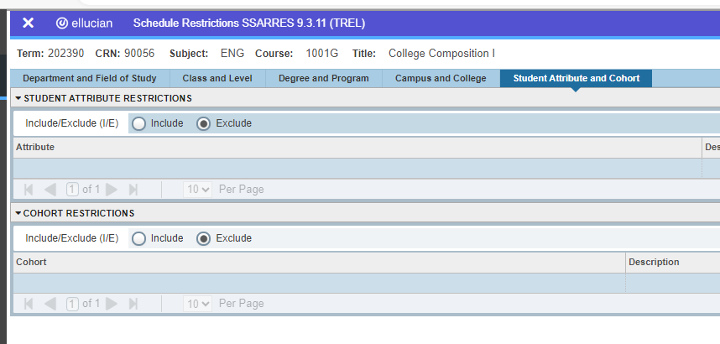Banner SSARRES Functionality Help Guide
First, here are some things to consider when utilizing this Banner screen.
- There are certain parameters that should not be changed in SSARRES because they are related to the course proposal approved by a curriculum body. For example, course level restrictions (UG, PB, GR) should not be changed in SSARRES in most instances. Another example may be a course proposal that restricts a course to a particular degree program. That probably should not be overridden in SSARRES in most instances.
- A good example of using SSARRES functionality would be temporary adjustments to prioritize registration for one group of students over another. (e.g. PSY 1234 is open to all students, but you want students in an online program to have priority. You could add the ONLN student attribute for a period of time, then remove that restriction later to allow all students to register. Another example, maybe you want to prioritize a particular Academic Dept (like BIO) so you add the department restriction for a period of time, then remove that restriction later to allow all students to register.
- Any time you are using multiple parameters or mixing parameters, test it first with a variety of students to make sure it will work as you intended. Sometimes one parameter conflicts with another and may have an unintended consequence.
- The Field of Study option is the most complicated with multiple ways of setting it up depending on what you are trying to control. Knowing the specific major codes from the STVMAJR table is necessary. It is recommended that you test any setup involving Field of Study parameters.
In SSARRES all options have an Include/Exclude (I/E) control for any codes listed.
You can include or exclude restrictions.
- An inclusion restriction permits a student to register for the section if the specified item is found in their record.
- An exclusion restriction prohibits a student from registering for the section if the specified item is found in their record.
Here is a breakdown and brief explanation of each area of SSARRES.