How do I access shared mailboxes and shared calendars from my mobile device?
Using the Outlook Web App on your mobile device:
To access a shared calendar on your mobile device download the OWA App.
- For Apple users, click here
To view shared mailboxes on your mobile device within the app:
- You will need to go online to Panthermail/Office 365
- Once in your mailbox, right-click on your name located in the left pane of the window
- Then, click on "Add shared folder..."
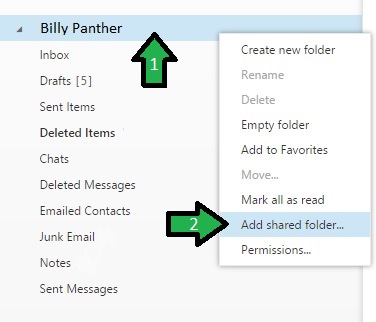
- You will then type the name of the user who has a shared mailbox with you
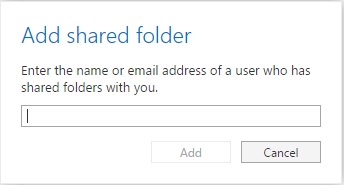
- You will now be able to view your shared mailboxes within the app
To Configure Thunderbird IMAP client to access shared mailboxes created in Exchange Online:
User Mailbox: bpanther@eiu.com
Shared Mailbox: info@eiu.com
Using an IMAP connection:
EMAIL ADDRESS: info@eiu.com (shared mailbox)
PASSWORD: Billy Panther's Password (user's password)
IMAP SERVER: outlook.office365.com (imap server)
SMTP SERVER: smtp.office365.com (smtp server)
USERNAME: bpanther@eiu.com\info@eiu.com (user\shared mailbox)
