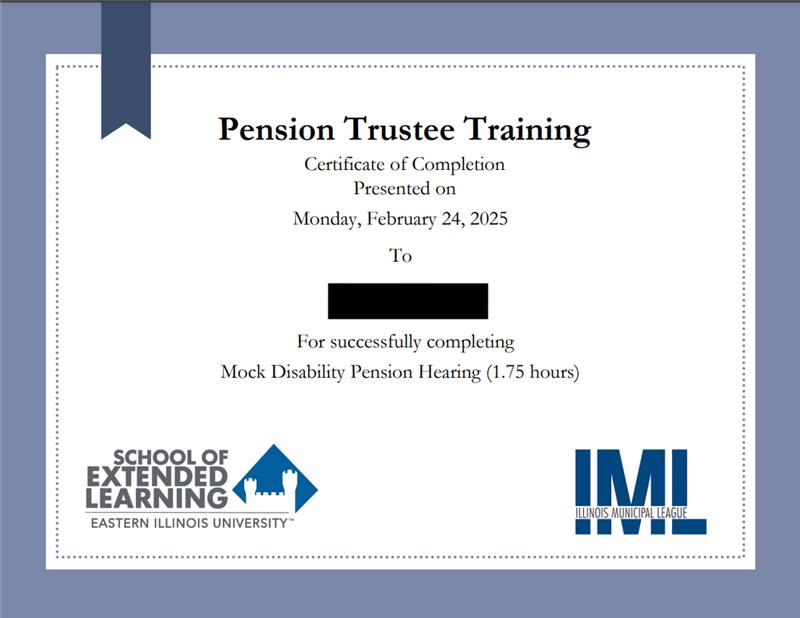PENSION TRUSTEE TRAINING
Sponsored by the Illinois Municipal League
Welcome to Pension Trustee Training sponsored by the Illinois Municipal League!
New IML Homepage (effective March 10, 2025).
To register, please follow these steps:
- Click on "Register" to access the registration form.
- Fill in all required fields:
- First Name: Enter your first name.
- Last Name: Enter your last name.
- Email: Provide a valid email address. This will be used for account verification and communication.
- Password: Choose a strong password that includes a mix of letters, numbers, and special characters.
- Confirm Password: Re-enter your password to ensure it matches.
- Double-check your details to make sure everything is correct.
- Click the "Submit" button to complete the registration process.
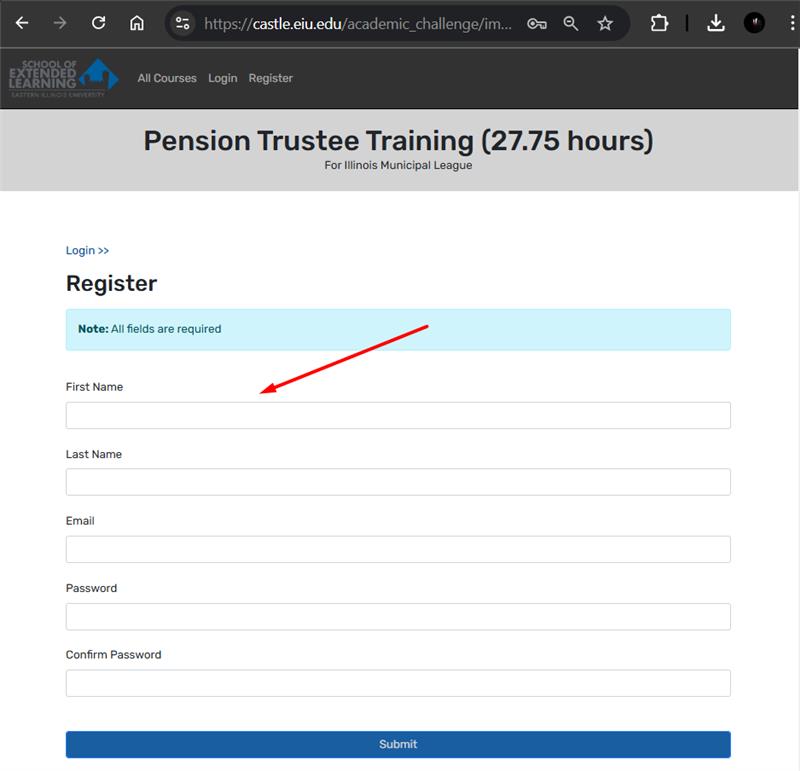
2. To log in, return to this page and follow these steps:
- Enter your credentials:
- Email: Provide the email address you used during registration.
- Password: Enter your password correctly.
- Double-check your details to ensure accuracy.
- Click the "Login" button to access your account.
- Forgot your password?
- Click on "Forgot password? Click here" if you need to reset your password.
- Follow the instructions provided to reset your password and regain access.
Once logged in, you can access your account and its features.
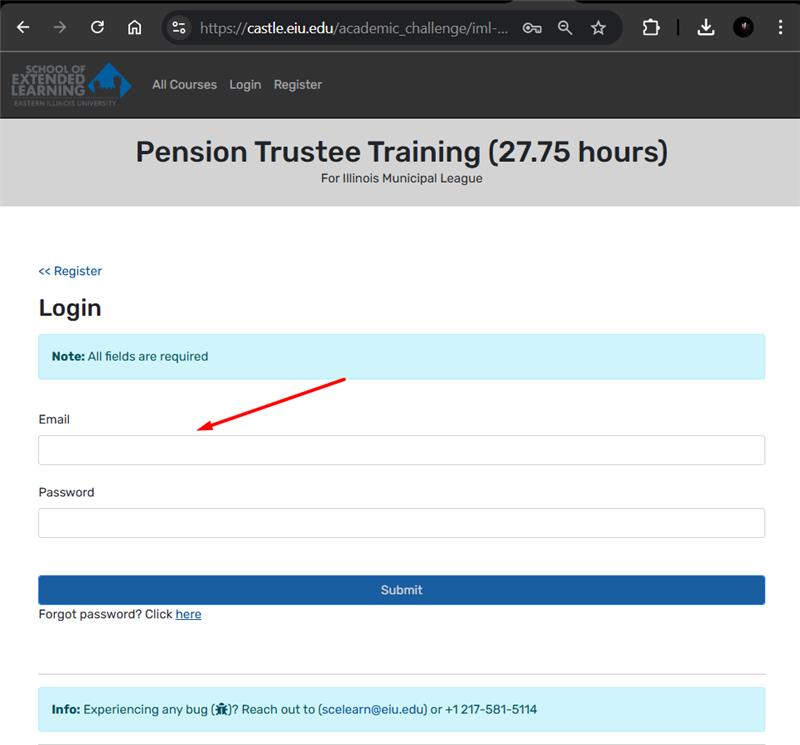
Login with your username and password that you previously created on the D2L Course Platform Link
From the User Dashboard:

Click on My Courses:
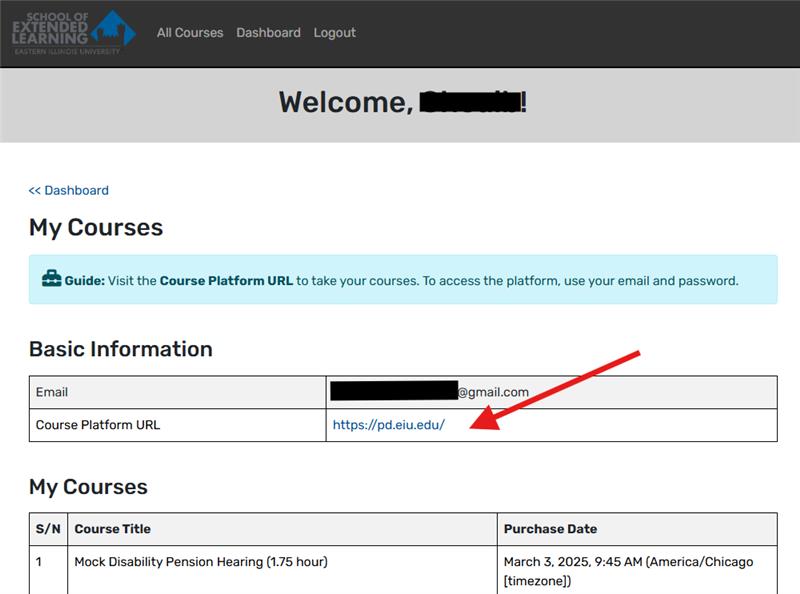
From the User Dashboard:

Click on My Courses:
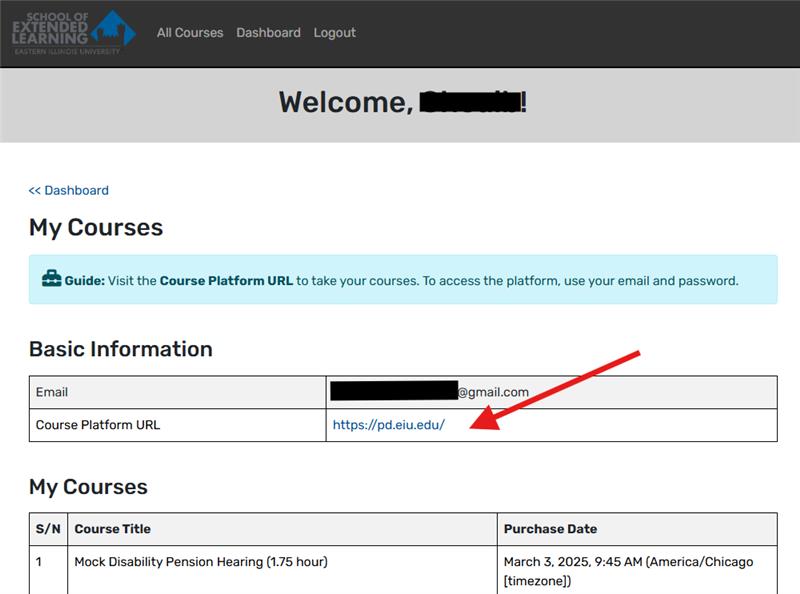
1. From the D2L Course Platform Link, login with your username and password that you previously created.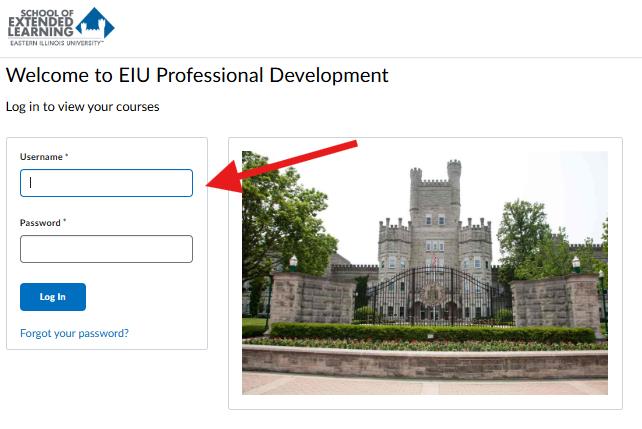
2. Open Completed Course.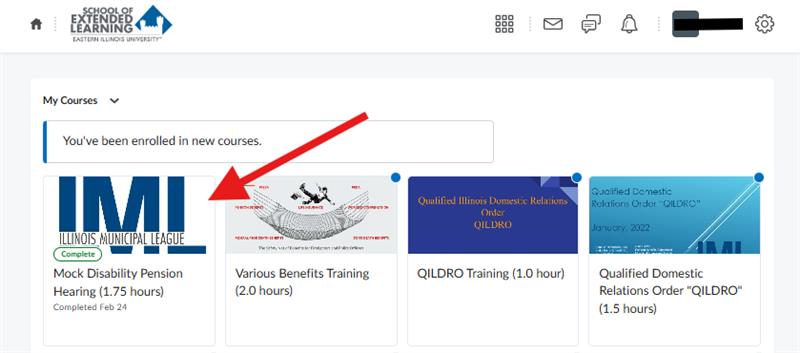
3. Click on Certificate Menu.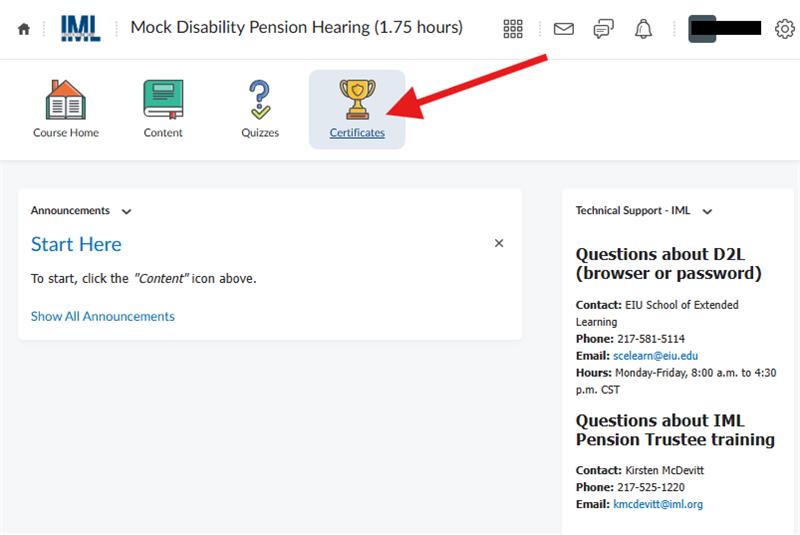
4. Make Certificate Selection.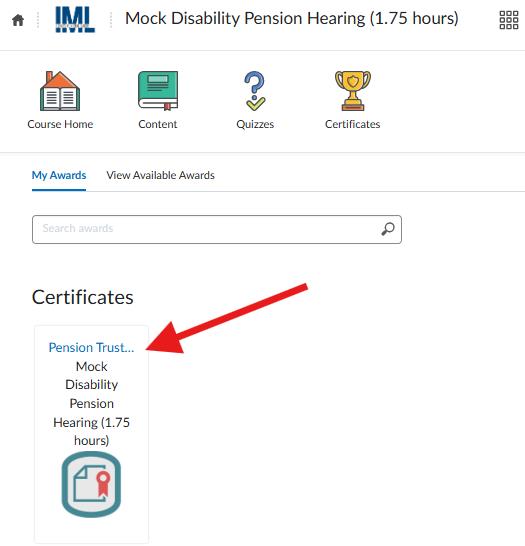
5. Generate Certificate.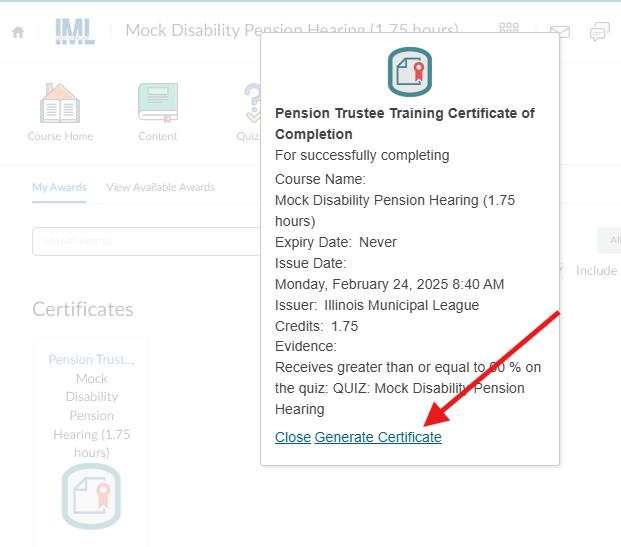
6. Saving Certificate.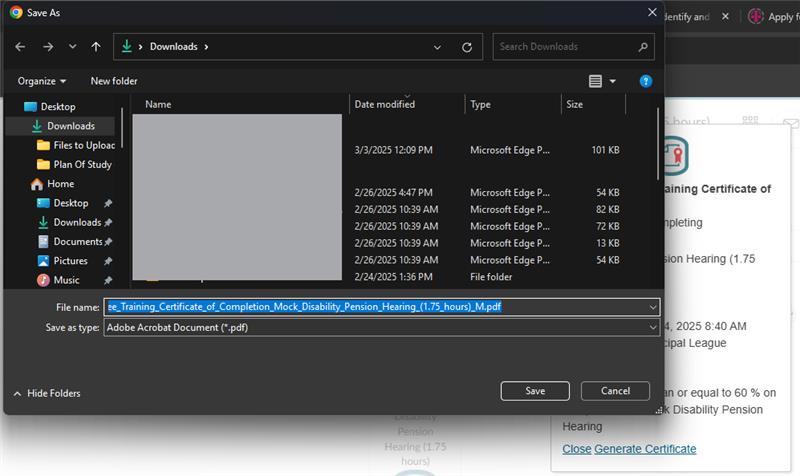
7. Open Saved Certificate and Print as Needed.