When I compose an email on D2L there's no body to write my email in. What can I do?
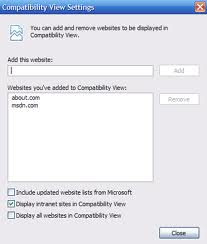
Problem: The user tries to compose an email in D2L but the lower body part is missing.
Solution: Open up Internet Explorer -> go to Tools -> click on Compatibility View Settings in the drop down menu -> a dialog box appears as shown below - > Remove the website name from the Websites you've added to Compatibility View -> and uncheck Display internet sites in Compatibility View
Note: This will fix the problem in D2L when composing emails. If you’re going to continue to use IE as your default browser then you might have issues with other website when trying to surf the web, that's if Display internet sites in Compatibility View is left unchecked.
