Digital Accessibility Compliance
Information and Updates
- Overview
- Title II of ADA
- Key Requirement
- What is WCAG?
- Compliance for Course Materials
- FDIC Guidance
- Resources
Overview
Effective June 24, 2024: Changes to Title II of the Americans with Disabilities Act (ADA) require all state and local public institutions to ensure their web and mobile content follows the Web Content Accessibility Guidelines (WCAG) 2.1 AA. This includes all documents, videos, audio, and other learning materials posted within D2L Brightspace, regardless of course modality. Before creating your digital course content, understanding what this compliance means will:
- Save you time by giving you the information you need to design inclusive content from the start, rather than retrofitting later
- Ensure your content meets the federal compliance requirements
- Ensure all learners will have equal access to course content
The full ruling, published on April 24, 2024, is available on the Federal Register website. EIU has until April 26, 2026, to comply fully with this rule.
The FDIC has established a SharePoint site on the accessibility of digital materials and our work to ensure faculty are supported in the remediation and creation of accessible course materials. This site will be the main communication mechanism for EIU's digital accessibility efforts to meet this official rule.
Faculty can request remediation assistance at this link: Digital Accessibility Document Remediation Request and use this Accessibility Checklist to help audit and create accessible learning materials.
The Instructional Support and Training Specialist (ISTS) Workshop Series this coming year is focused on creating, auditing, remediating, and uploading accessible digital learning materials, including the Microsoft 365 Suite, Adobe, Kaltura, and others, into D2L Brightspace.
The information below is an introduction to:
- Title II of the Americans with Disabilities Act
- Information of WCAG 2.1 AA standards
- Compliance information for course materials
- Accessibility resources
Title II of the ADA
Title II of the ADA mandates that state and local governments make their services, programs, and activities accessible to people with disabilities. ADA Title II specifically covers web content and mobile apps. These must follow the minimum technical accessibility standards in Web Content Accessibility Guidelines (WCAG) 2.1 for Level A and Level AA. Web content and mobile apps include:
- Websites and web applications, including electronic documents hosted on them
- Mobile apps (e.g., for phones, tablets, wearable devices, and future mobile technology), including electronic documents hosted on them
- Digital course materials, including content made available online or provided to students as a requirement towards completion of a course or program (e.g., video, online textbook; this includes third-party software, websites, and ancillaries)
- Social media posts (not the platforms themselves), including electronic documents in the posts
Key Requirement
The WCAG 2.1 Level AA is the technical standard for web and mobile app accessibility. This rule sets a specific standard that must be followed to meet the obligations under Title II of the ADA.
What is WCAG?
WCAG, or Web Content Accessibility Guidelines, outlines what is needed for web accessibility, such as captioning videos. These guidelines are developed by the World Wide Web Consortium. More details about why WCAG 2.1 Level AA was chosen can be found in the "Technical Standard—WCAG 2.1 Level AA" section of the rule.
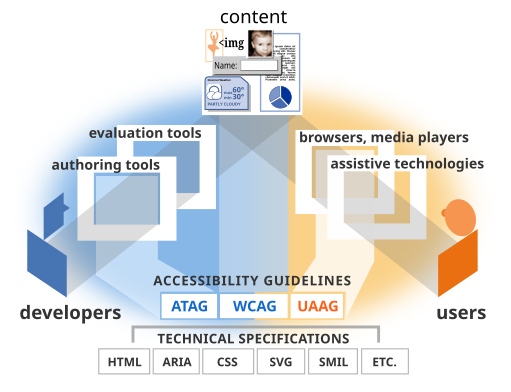
Source: w3.org - Essential Components
Compliance for Course Materials
Documents currently used for accessing or participating in state or local government services, including course materials posted on D2L Brightspace, must be accessible, even if they were posted in previous semesters.
WCAG 2.1 Quick Reference Guide (external)
FDIC Guidance
Moving forward, faculty members should create and post accessible digital course content, including documents (PDF, Word, PowerPoint, etc.), audio files, video files, and text within D2L Brightspace.
Additionally, existing non-accessible digital course content should be remediated to meet accessibility standards. This includes updating or replacing current documents, videos, and other material to ensure they comply with WCAG 2.1 guidelines. A list of resources to assist with this process is provided below.
Training and assistance to faculty is available through the Instructional Support and Training Specialist (ISTS) Team; please contact the ISTS Team at fdic_help@eiu.edu. The Instructional Support and Training Specialist (ISTS) Workshop Series this coming year is focused on creating, auditing, remediating, and uploading accessible digital learning materials, including the Microsoft 365 Suite, Adobe, Kaltura, and others, into D2L Brightspace.
Resources
- Digital Accessibility SharePoint Site (FDIC support page)
- Digital Accessibility Document Remediation Request (FDIC Website)
- Accessibility Resources for Digital Materials (FDIC Website)
- Accessibility Statements for Instructional Technologies @ EIU (FDIC Website)
- WCAG 2.1 Accessibility Standards (WCAG Website)
- Essential Components of Web Accessibility (WCAG Website)
- Scanning Documents to PDF with OCR (FDIC Guidance Document)
The written information and resources are developed or curated by the
Faculty Development and Innovation Center
Contact the FDIC:
Phone Number: (217) 581-7051
Email: fdic@eiu.edu
Website: eiu.edu/fdic
The FDIC can be contacted for instructional design related questions or to schedule a consultation appointment. The FDIC staff can recommend instructional design strategies for your online, hybrid, and face-to-face courses.
Last updated: December 12, 2024
