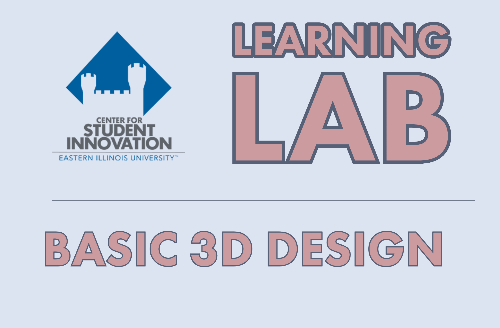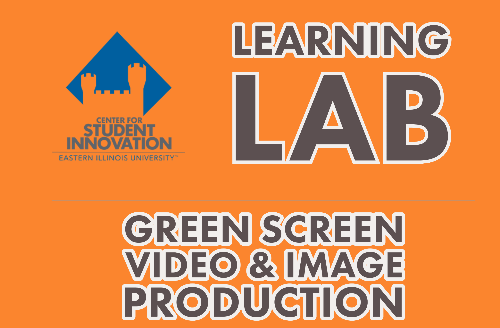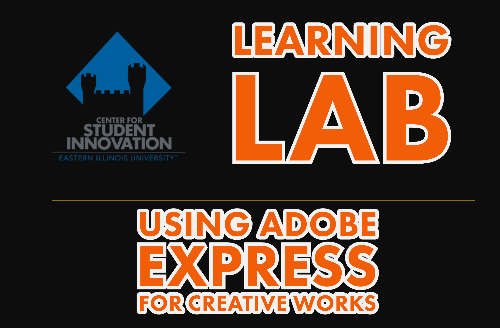Learn to Use Programming for Creative Endeavors from our Learning Labs!
EIU offers many programs for faculty, staff, and students to use and the CSI wants to teach how to use them! But how do you get started?
The CSI is hosting Learning Labs to introduce you to the programs. The labs listed below will give you everything you need to know to get started with specific programs.
Green Screen and Image Production
Adobe Express for Creative Works
All Learning Labs will begin at 4:00 pm
Basic 3D Design
Interested in designing your own game pieces? Have a picture of your dog that you want to turn into a 3D model? Come to our lab on Basic 3D Design. This one-hour lab will walk you through the basic process of using Adobe Photoshop and Illustrator to create 3D designs from 2D images. After this lab, you will be able to reserve time with the CSI's or LTS's 3D printers to print items for educational or personal use (with assistance from CSI staff). No previous experience required.
Learning Outcomes:
- Make basic 3D Designs with TinkerCAD
- Import basic 2D Designs into TinkerCAD
- Make 3D Designs from 2D in Adobe Photoshop and Illustrator and import into TinkerCAD to make STL Files
Click on the below date to register
Date for Spring 2025
Green Screen and Image Production
This CSI Learning Lab introduces participants to the exciting world of green screen technology, a powerful tool for enhancing image and video production in educational contexts. This Learning Lab will build on the fundamentals of green screen setup, recording techniques, and troubleshooting in Green Screen 101, to include image and video editing and production. By the end of the session, participants will have the knowledge and practical experience to incorporate green screen technology into their presentations, opening up new possibilities for creative and impactful image and video content. This workshop is suitable for beginners and those looking to refine their production skills, providing a solid foundation for further exploration in digital media creation.
Learning Outcomes:
- Identify the essential components required for a green screen studio setup, including fabric, lighting, camera, and software.
- Apply basic green screen editing techniques using video editing software to composite recorded footage with background images or videos.
- Create a short educational video utilizing green screen technology, demonstrating proficiency in setup, recording, editing, and final production.
Click on the below date to register
Date for Spring 2025
Adobe Express for Creative Works
Wondering about how to create cool social media posts for club activities? Or a poster of your favorite band? Come to our lab on Adobe Express. This one-hour lab will show you how to use Adobe Express to create social media posts, posters, and flyers. When the session is complete, patrons will be able to use Adobe Express to create images and videos for projects.
Learning Outcomes:
- Know how Adobe Express differs from the other Adobe Programs
- Navigate the menus of Adobe Express to work on image or video projects
- Be able to edit any image or video in Adobe Express through the menu tools
Click on the below date to register
Date for Spring 2025
Audio Production
The Basics of Audio Editing and Production Learning Lab is designed to empower participants with the essential skills needed to edit and produce high-quality podcasts, field recordings, and other audio content. This hands-on session introduces participants to Adobe Audition, guiding them through the fundamentals of audio editing and production. From setting up a workspace to applying professional-grade editing techniques, attendees will gain practical experience in handling audio files, performing basic edits, and enhancing their audio with effects and filters. The workshop emphasizes real-world application, allowing participants to immediately apply their new skills to their own audio projects. This workshop is ideal for beginners and those looking to refine their podcast production skills, providing a solid foundation for further exploration in digital audio creation.
Learning Outcomes:
- Organize and manage multiple audio tracks within a podcast project, including importing, naming, and color-coding.
- Apply basic editing techniques such as cutting, trimming, and aligning audio clips on a timeline.
- Analyze the audio quality of a podcast and apply appropriate effects and filters to enhance sound.
- Create a short podcast segment by combining edited voice recordings with background music and sound effects, demonstrating proficiency in basic editing and production techniques.
Click on the below date to register
Date for Spring 2025
Sewing Workshop
This workshop will present the basics of sewing machine set up and operation. We'll cover skills such as how to thread your sewing machine, wind a bobbin, adjust stitch length and width, change the machine needle, stitch straight and curved seams, and troubleshoot common issues. Scrap fabric will be provided for participants.
Learning Outcomes:
- Set up a Bernina 1008 sewing machine
- Operate the sewing machine
- Solve common problems associated with sewing
Click on the below date to register
Date for Spring 2025
Past Learning Labs