Cricut Q/A
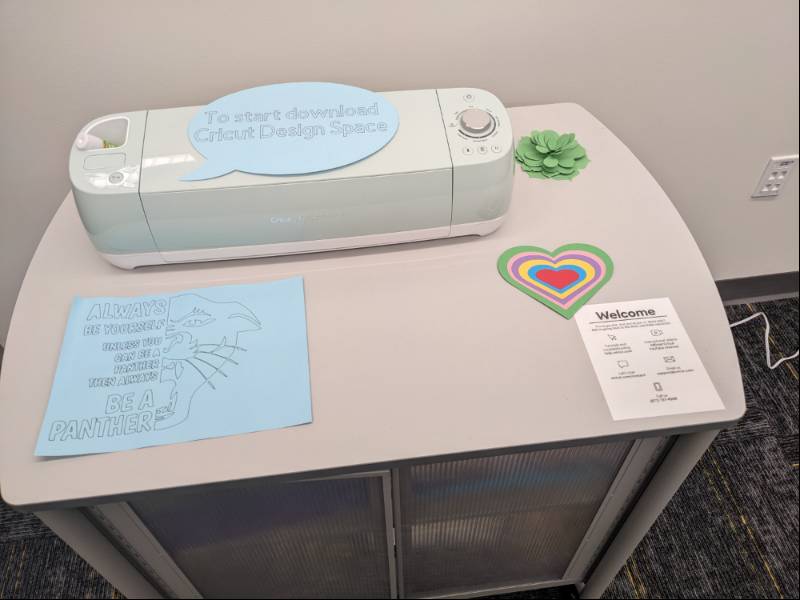
Where is the Cricut?
What Cricut do we have?
What are the basics of the Cricut?
How do I make a design?
How do I reserve the Cricut?
Where is the Cricut?
The Cricut is located in the Center for Student Innovation (CSI) on the bottom floor of Booth Library.
What Cricut do we have?
- Cricut Air 2
- Light Cardboard (We do not have vinyl, so you will need to bring your own)
- Few markers (You will need to bring skinny markers if you want the Cricut to write a design onto something)
- We do not have a printer hooked up to the Cricut, so the print option is not available.
What are the basics of the Cricut?
Cricuts take designs created through the free Cricut Design Space and make them on the material fed into the machine. The Cricut can either cut or mark (with skinny markers) the design onto the material. Once it is finished, the excess paper can be removed from your design. To do a colored design onto a piece of material, the Cricut's knife will need to be removed and replaced with a marker. In the free software, you can tell it to write using a marker.
How do I make a design?
To make a design, you need to download Cricut Design Space and create a free profile to use the program. Within the program, there are free and paid designs to choose from or you can upload an image. Once you select a design, you can place it on a 3D image of the Cricut board. With the tools on the toolbar, you can arrange your design. When you finish customizing a design, you select the finish option. Do not select the print design option because we do not have a printer connected to the Cricut. This is also where you tell it how you want it cut into the cardboard. If you are using light cardboard, use the cardboard cut option. You always want to go a step above the material because it does not make deep enough cuts otherwise.
How do I reserve the Cricut?
The Cricut can be reserved through our website: CSI Reservation.

