3D Printing Q/A
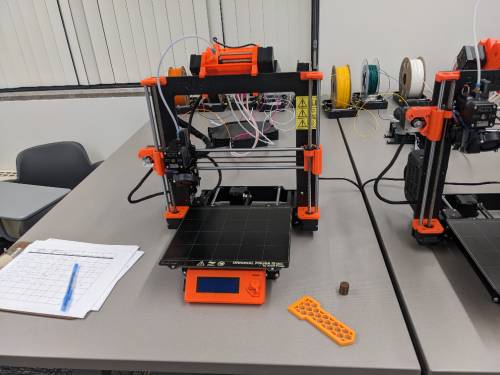
Where are the 3D Printers?
What 3D Printers do we have?
How do I learn 3D Printing?
What are the basics of 3D Printers?
How do I make a design?
What if I do not know how to design objects?
How long does it take to print objects?
How do I make a reservation to do a 3D Print?
Where are the 3D Printers?
The 3D Printers are located in the Center for Student Innovation (CSI) on the bottom floor near the atrium and Library Technology Services (LTS) on the fourth floor.
What 3D Printers do we have?
- Prusa MK3 (2) with Multi Material Upgrades (MMUs)
- Polylactic Acid Filament (PLA Filament) in various colors (No resin)
- Bambu (1)
How do I learn 3D Printing?
You are strongly encouraged to attend a 3D Printing 101 session to learn about using the printers in the CSI and LTS spaces. See dates and times here. We can also further instruct you when you make a reservation through our website.
What are the basics of 3D Printers?
3D Printers work by printing layers of a design constructed through 3D Design programs. To format a design, we take the design file in the form of a Standard Triangle Language/Standard Tesselation Language or STL file and use it with our Prusa/Bambu slicer program to make a Geometric Code or GCode file. The GCode file is then saved to an SD memory card and then inserted into a 3D printer. We then feed into the machine the filament we want to use for the design and select the file to print. The printer prints the design by heating up the bed and nozzle. The heat melts the Polylactic Acid or PLA so it can be extruded through the nozzle and stuck to the bed.
How do I make a design?
You can either make a design using a program like AutoCAD or find one made by someone else through a repository. For first time designers, you want to use the free TinkerCAD program. TinkerCAD is a design software geared towards kids but teaches you the basics of AutoCAD through tutorials. You can render printable designs through the program that can be used with our 3D Printers. For more advanced designers, you can use AutoCAD, Revit, or Maya to make printable designs.
What if I do not know how to design objects?
If you do not know how to make a design, you can use one someone else has created through a repository. There are several repositories to choose from and you can download the files to use on our printers (You will need to make sure they are STL files). Here are some examples:
- Thingiverse- Covers a wide range of designs from dinosaurs to toys. All designs are submitted by 3D printer users.
- Printables- Another 3D Printer user generated repository
There are other repositories out there. Some of them are ran by the government like the National Institutes of Health's 3D repository.
How long does it take to print objects?
The length of time required to print an object depends on the size and detail of the print. A large print with minute details will take a long time to print. We do not do overnight prints, so you will have to customize your design to fit within the open hours of the CSI or library. If you need help changing a design, our staff can assist.
How do I make a reservation to do a 3D Print?
You can make a reservation to print through our website at Reserve Space and Equipment: Center for Student Innovation at Booth Library (eiu.edu). As part of the process, we ask that you upload the file for the print.

